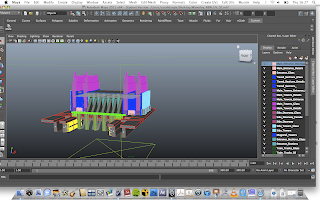Over the past few days I have been attempting to play with material settings in Maya. Please note the lighting has not been properly set up and I have been using bright lights, the theory being that if I can make it look interesting in bright daylight when I add more shadow and murky atmosphere it will be more interesting.
The first task was to get a close up stone texture which would also work from afar. This has been much trickier than anticipated but I feel that I am starting to get the right kind of results. It is just a phong shader to which the diffuse, specular and normal map has been applied. I needed a texture which would be rough, contain a high level of detail; yet contained a degree of "shininess" to reflect rain when wet. I had hoped that once sorted I could save the presets and reapply to various textures across the model. Sadly this is not the case but by focusing on the more prominent textures at the front of the building I shall have something working successfully to start the rendering process on Monday.
Close up detail development of the entrance elevation:
Although the textures are working well on certain close up areas the bigger ones with less detail are proving much less successful and it may be a case of having to go back and re-map the larger areas such as the train tracks.Unsuccessful texture of a larger train track area featuring stretching at the edges. Think more detail is required and perhaps a larger map should be used:
The second material to work on is the metal. This was trickier than the stone as the starting point and textures were not as finalised or as interesting as the stone. Having experimented with both phong and the mia_x materials I'm still finding it hard to find a realistic, weathered texture that applies well and looks good. At present I'm experimenting on the windows as this is where the texture is most noticeable. I have tried some of the car paint and metal presets in the mia_x material however find that the result against the texture maps is rather jarring on the eye. I will be re-working the metal textures in the hope of improving the look. Render test on side entrance elevation:
The final big material to worry about is the glass. For this I have used two different types. A murky frosted glass for the stained glass texture and the doors, and a more reflective solid glass for the main towers. Initially I was worried that I wouldn't get a good result with the glass but in some respects I am happier with that than the other materials. I feel that I am getting a good level of reflection on the main towers and by applying a rough bump map have got a good level of graininess which works well.
The only issue with the glass which I am finding is that when Global illumination is turned on I am getting some extreme lighting conditions which could be just to do with the lack of a proper lighting set up. Its also tricky for me to know what or how things will change when they are divided up into render layers:
Argh.